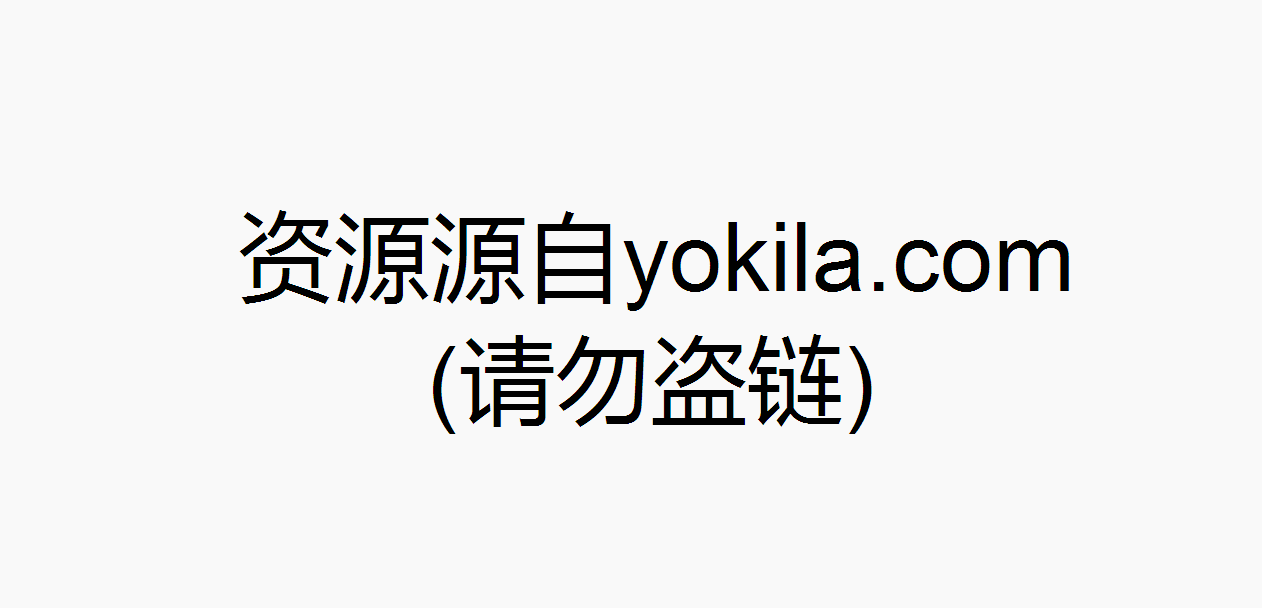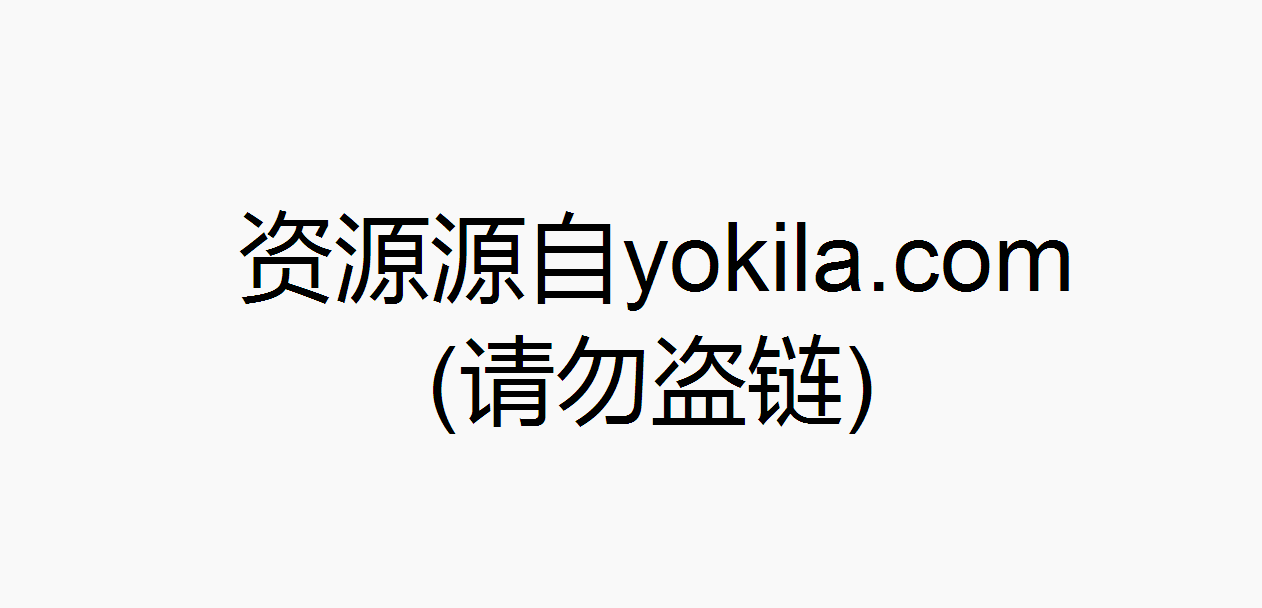零、前置说明
0.1 基于
Ubuntu 24.04.1 (刚刚安装系统,还算比较干净)
0.2 提醒
若只准备常规使用,不需要按照本文档进行编译安装,直接使用 yum/apt 之类的命令通过安装包安装即可。
一般是需要定制化一些功能,比如增加 lua 模块之类,才需要用到编译安装。
常规安装可参考文档:Linux nginx的安装与入门
推荐阅读官方的通过安装包安装的文档:官方文档
以上面教程链接安装的 nginx V1.26.2 实测可以看到编译的配置有(通过 nginx -V 命令查看):
nginx version: nginx/1.26.2
built by gcc 11.4.0 (Ubuntu 11.4.0-1ubuntu1~22.04)
built with OpenSSL 3.0.2 15 Mar 2022
TLS SNI support enabled
configure arguments: --prefix=/etc/nginx --sbin-path=/usr/sbin/nginx --modules-path=/usr/lib/nginx/modules --conf-path=/etc/nginx/nginx.conf --error-log-path=/var/log/nginx/error.log --http-log-path=/var/log/nginx/access.log --pid-path=/var/run/nginx.pid --lock-path=/var/run/nginx.lock --http-client-body-temp-path=/var/cache/nginx/client_temp --http-proxy-temp-path=/var/cache/nginx/proxy_temp --http-fastcgi-temp-path=/var/cache/nginx/fastcgi_temp --http-uwsgi-temp-path=/var/cache/nginx/uwsgi_temp --http-scgi-temp-path=/var/cache/nginx/scgi_temp --user=nginx --group=nginx --with-compat --with-file-aio --with-threads --with-http_addition_module --with-http_auth_request_module --with-http_dav_module --with-http_flv_module --with-http_gunzip_module --with-http_gzip_static_module --with-http_mp4_module --with-http_random_index_module --with-http_realip_module --with-http_secure_link_module --with-http_slice_module --with-http_ssl_module --with-http_stub_status_module --with-http_sub_module --with-http_v2_module --with-http_v3_module --with-mail --with-mail_ssl_module --with-stream --with-stream_realip_module --with-stream_ssl_module --with-stream_ssl_preread_module --with-cc-opt='-g -O2 -ffile-prefix-map=/data/builder/debuild/nginx-1.26.2/debian/debuild-base/nginx-1.26.2=. -flto=auto -ffat-lto-objects -flto=auto -ffat-lto-objects -fstack-protector-strong -Wformat -Werror=format-security -Wp,-D_FORTIFY_SOURCE=2 -fPIC' --with-ld-opt='-Wl,-Bsymbolic-functions -flto=auto -ffat-lto-objects -flto=auto -Wl,-z,relro -Wl,-z,now -Wl,--as-needed -pie'默认的安装包安装起来很方便,也已经配置了很多模块,足够满足我们绝大多数场景的需求。
0.3 目标
以编译安装的方式,安装具备 默认安装包所有功能模块 的 nginx V1.26.2。